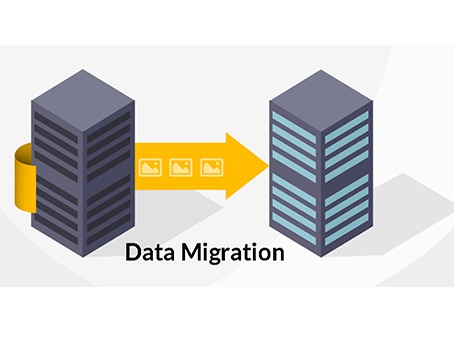
Migration
Innovative Cloud Solution
Server migration involves transferring data, applications, and services from one server or environment to another. This process can be complex, depending on the size and complexity of the systems involved, and it often requires careful planning and execution to ensure minimal disruption and data integrity. Here’s a comprehensive guide to server migration:
Migration
Steps for Server Migration:
Assessment and Planning:
- Inventory: Catalog all applications, data, and services that are hosted on the current server.
- Requirements: Define the requirements for the new server or environment (e.g., hardware specs, software needs).
- Compatibility: Check compatibility between the current and new environments.
- Risk Assessment: Identify potential risks and create a risk mitigation plan.
Choosing the Right Migration Strategy:
- Lift and Shift: Move applications and data as-is to the new environment without significant changes.
- Re-platforming: Make minor adjustments to applications to make them compatible with the new environment.
- Re-factoring: Redesign applications to leverage the new environment’s features more effectively.
- Hybrid Migration: Use a combination of on-premises and cloud resources for a phased approach.
Backup and Documentation:
- Data Backup: Perform a full backup of all data and system configurations to prevent data loss.
- Documentation: Document current system configurations, network settings, and any customizations.
Testing:
- Test Environment: Set up a test environment that mirrors the production environment as closely as possible.
- Validation: Test applications and services in the new environment to ensure they work as expected.
Migration Execution:
- Data Transfer: Transfer data and applications to the new server. This can be done using various methods such as manual transfer, automated tools, or third-party services.
- Configuration: Configure the new server or environment, including network settings, security configurations, and application settings.
- DNS and Routing: Update DNS records and routing settings to point to the new server.
Post-Migration Activities:
- Testing: Conduct thorough testing to ensure all applications and services are functioning correctly.
- Monitoring: Monitor performance and stability of the new server to identify any issues early.
- Training: Provide training for users or administrators if there are changes to the interface or functionality.
- Optimization: Fine-tune the new server settings and configurations for optimal performance.
Decommissioning:
- Cleanup: Safely decommission the old server, ensuring that all data is securely wiped or migrated.
- Documentation: Update documentation to reflect changes in the infrastructure.
Challenges in Server Migration:
- Downtime: Minimizing downtime can be challenging, especially for critical applications.
- Data Integrity: Ensuring that data is accurately and completely transferred without corruption.
- Compatibility Issues: Resolving issues that arise from differences in software versions or configurations.
- Performance Tuning: Adjusting settings and configurations to optimize performance in the new environment.
Tools and Technologies:
- Migration Tools: Various tools can automate and facilitate migration, such as AWS Migration Hub, Azure Migrate, and VMware vMotion.
- Backup Solutions: Tools like Veeam Backup & Replication and Acronis can help with data backup and recovery.
- Monitoring Tools: Tools such as Nagios, Datadog, and New Relic can help monitor the performance of the new server.
Server migration is a critical process that requires careful planning and execution to ensure a smooth transition and continued operation of services. By following these steps and considering potential challenges, organizations can effectively manage the migration process and achieve their desired outcomes.
24x7 Online Expert Support
